Liven Up Your Digital Meetings: 6 Bobby Berk Backgrounds for WFH
Now that connecting via video conference has become the new norm, it might be time to think about what background you’re displaying- especially if it’s that ever-growing pile of laundry in the bedroom. But instead of changing up your physical space, we’re sharing some digital ways to give your background a boost.
To bring a little something special to your next Zoom call, we’ve giving you 6 unique backgrounds that will transport you to a totally stylish space. For a fun pop of pattern, you can choose from 3 backgrounds from Bobby’s Wallpaper Line for Tempaper. Or if you prefer something a little more polished and professional, what could be better than a background of Bobby’s Home Office? We won’t tell your coworkers that it’s not actually your home office if you don’t. And for a sophisticated setting, our Bold & Black Kitchen or Modernism Dining Room is just the background for you. Or why not download them all and switch things up?
Keep scrolling to download all the patterns (and learn how to add the images to Zoom).
How To Add A BACKGROUND
It takes less than 30 seconds. Just follow these easy steps!
- Download one of the backgrounds below
- Open up Zoom and go to “Preferences”
- The Settings Menu pops up. Select “Virtual Background”
- Hit the plus sign on the right side to import the background image
- Select “mirror my background” if not already preselected
- Enjoy your new background!
The BACKGROUNDS
Whether you’re going for professional, playful or anything in between, these backgrounds will definitely make you next zoom meeting a little more fun!
*Note – The text on these backgrounds appears in reverse because the image is flipped when uploaded to Zoom.
Download Eye See You Here
Download Wiggle Room Here
Download Check You Out Here
Want to bring these looks into your REAL space? Here are all the wallpaper patterns from Tempaper to shop the looks:
Download Bobby’s Office Here
Download Black & Bold Kitchen HERE
Download Modernism Dining Room Here

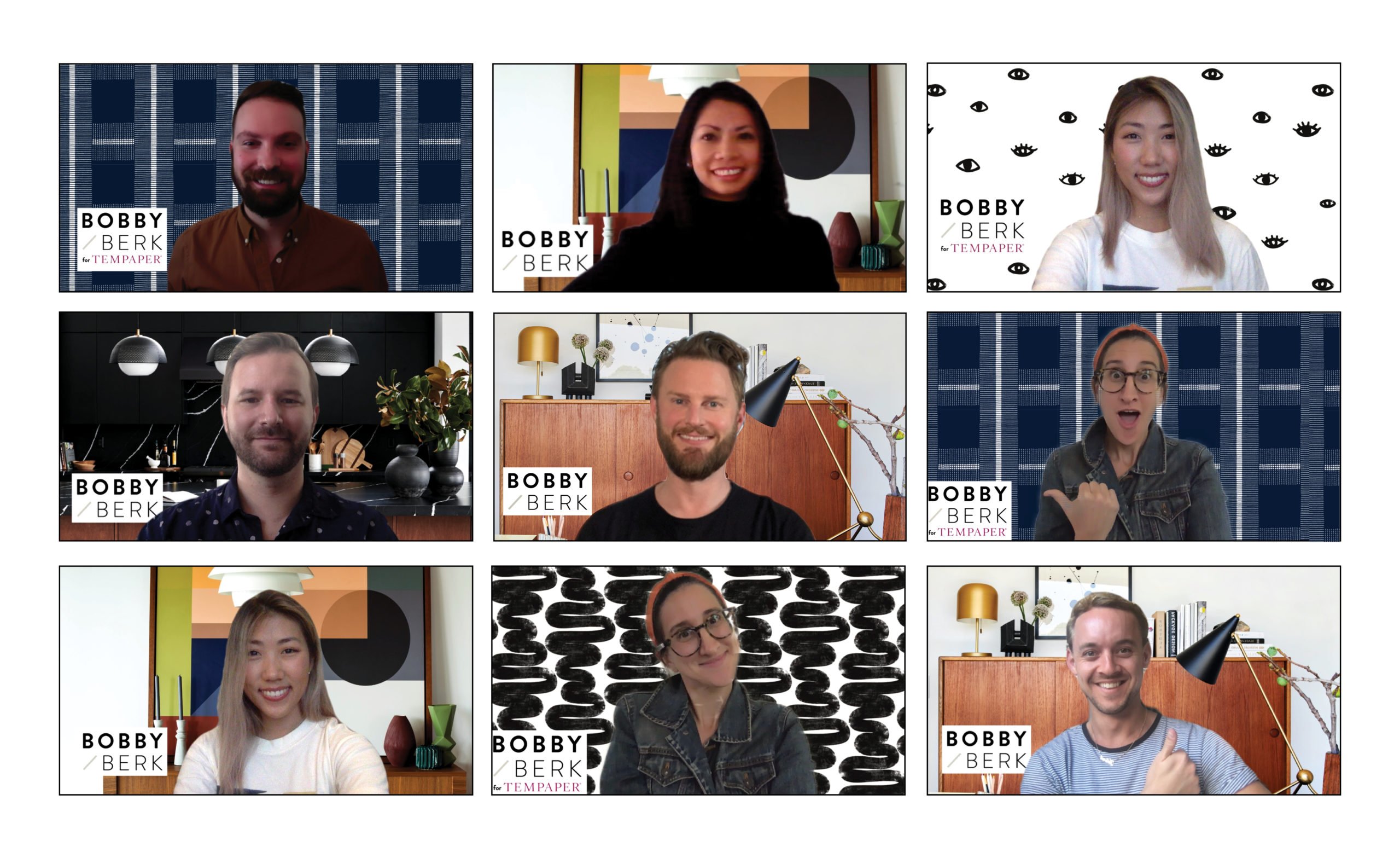















All those backgrounds would be a good idea of they didn’t carry the logo…
I had hoped when you spoke of this on an interview you did on 12/20/20 that it was backgrounds for livestreams like I do from home. Do you have or know where I might find something?
Enjoying all 5 past seasons of Queer Eye while I wait for it tp to be safe for you to film again. I am always touched by your interactions with the heroes.
It depends on what platform you are using to live stream. For Instagram, you can’t add a digital background, but if you are using your computer the digital backgrounds we shared would work. Thank you for reaching out! xx -B
Simple and timely concept. They are all beautifully Zoom worthy. Thanks for the opportunity to use one. It’ll make my daily, morning meeting unique
Thanks for your comment! Hope your Zoom meetings are a little more fun with these. xx -B